|
Need
Help? Questions?
If you do not find
the
answers here,
please email:
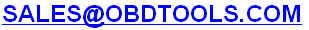
Please type our
address carefully. "B" comes before "D"
Please always
include your
full name
and your questions in your email.
Here are
the questions we answer most often:
-
Does OBDCOM
work on MY car, SUV, crossover, or truck?
Is your
vehicle a 1996 to 2019 model?
If you answered "yes", then OBDCOM works on your
vehicle.
However, if you have a commercial diesel truck, please see #7.
Cars that have no engine (Leaf and Tesla) are not compatible, since OBDCOM
is for engine diagnostics. Certain 1995 vehicles are also compatible. Email us the year/make/model
and we can tell you.
-
Do I need
any extra cables or adapters?
You do not need
anything extra for ANY car. OBDCOM plugs directly
into all vehicles, into the standard OBD2 socket found on all
vehicles
that are 1996 or newer.
-
Where is
the OBD socket on my vehicle?
It is under
the driver's side dashboard on 99% of vehicles. Look carefully with a
flashlight. There may be a cover over it that is easily removed by
hand. Often the socket is near the hood release. On a few cars, the socket is in the center console with a cover
over it. On a few it is hidden behind the coin box or behind the
ash tray. If you have looked in all these places and have trouble finding it, just
send us an email with the year/make/model car, and we can tell you where it
is.
-
Does OBDCOM
read and clear trouble codes?
Yes, it reads and clears trouble codes for Engine, Emissions systems, and Powertrain,
including "generic" and manufacturer-specific
codes.
-
Does OBDCOM
work on a BMW?
Yes, OBDCOM works on all 1996 and newer
BMWs. You do not need any adapters or special cables. The OBD diagnostic connector is
under the driver's dash or in the center console on
BMWs. It may have a cover over it. Check near the hood release.
On some 7-series it is next to the cupholder with a cover over it. On
the Z3 it is near the passenger's left knee. It is not the one under the hood. If you have
trouble finding it, please email us the year/make/model. Our tools
plug directly into all 1996 and newer BMWs.
-
What
diagnostic protocols does OBDCOM support?
Really you don't
have to worry about this, because it works on all of the vehicles automatically.
You do not have to know the protocol, just plug in the tool and it talks to
the car. OBDCOM supports all protocols: ISO15765-4 (CAN), ISO14230-4 (KWP2000),
ISO9141-2, J1850 VPW, J1850 PWM.
-
Does OBDCOM
work on Commercial / Diesel Trucks?
Pickup trucks in
general are all compatible, except the Ford 7.3 diesel before 2004 which is
not compatible. A vehicle with GVWR over 8500 pounds is considered
"commercial" and it does not have to be compatible with OBD2 diagnostics.
However, most of these vehicles are compatible anyway, especially newest
ones. You can
find the GVWR on the driver's side door jamb sticker. If it is under
8500, then there is no problem, it will work.
Feedback from customers with Dodge
diesels and Ford 6.0, 6.4, 6.7 diesels and GM Duramax diesels is positive - they were compatible for code
reading, clearing and some basic real-time data. All of the gasoline
engine ones have been reported as compatible. The 7.3 liter Ford diesel
(before 2004) is not compatible.
Mercedes and Dodge Sprinters are not compatible. Some RV's are built
on chassis with a pickup truck powertrain, and can be compatible. Some
larger RV's are built on commercial chassis and are not likely to be
compatible. There is no harm in
trying it on a vehicle that has the correct OBDII socket, and if
you are not satisfied with how it works for you for any reason, we'll take
the tool back for a full refund.
-
Does it
work on
Diesel CARS?
Yes OBDCOM works on diesel cars.
-
Does it
work on
LEAF or TESLA?
No, those cars do not have an engine, and OBDCOM is for engine diagnostics.
-
Do I need
internet or wireless while using the tool?
No, you
do not need any internet or wireless connection while
using the tool.
-
Does OBDCOM
work with "CAN" vehicles?
Yes OBDCOM supports CAN, and all other OBD2 protocols too.
-
Will you
help me if I can't get it to work?
Yes, we are here 7 days a
week to help you use your OBDCOM.
-
Can I use
OBDCOM outside the United States & Canada?
Usually
yes.
However many vehicles sold outside the US
and Canada might not be using the same
diagnostic standards so those may be not compatible. Please see the
"other countries" link on the Buy page for more details. The
newer the vehicle, the more likely it works, since newer vehicles are all
using the same diagnostics.
-
Can it
program Keys, Fobs, security system or radio code?
No.
-
Does it
diagnose
Airbags or ABS or TPMS or ESP, DSC?
It does not diagnose,
read, clear, or program the Airbag, Anti-lock brakes (ABS), Tire pressure
monitoring (TPMS) nor any stability or traction
control systems. OBDCOM is for engine diagnostics.
-
How many
vehicles can I use OBDCOM on? OBDCOM works on UNLIMITED vehicles.
There is no limit to the
number of vehicles you can use it on.
-
Do I have to
pay for a subscription?
No. You buy the OBDCOM just once,
and use it free of charge. We do not offer any subscriptions.
Once you buy the tool, you can use it and get support.
-
How often
can I use OBDCOM? You can use it as often as you want.
There are no limits, no time limits, no usage limits whatsoever.
-
What's the WARRANTY on OBDCOM?
The standard warranty is one
year. On the 'Buy' page we often have options to extend the warranty.
We cover 100% parts and labor for the length of the warranty. Please contact us
for assistance or return authorization before sending anything back.
-
Where are
you located? We're located in central Virginia, United States.
We do all of our operations, sales, technical support, and shipping right
from here.
-
Can I send
it back if I don't like it?
Of course, we have a
no-hassle 30 day money-back satisfaction guarantee.
-
Will you
help me to understand trouble codes? Yes, for
your own personal and family's vehicles, we can offer some tips and also direct you to some
online resources for information. You may email us the
trouble codes from your car and the year/make/model. Include your full name that was used
on the original order. We only provide this to customers
who have purchased the OBDCOM, so we need to be able to identify you.
This is only for your personal vehicles, not for vehicles that come into
your business repair shop. Please understand that the response to this sort of question may take
some
time.
-
SHIPPING: Can we ship
overnight or next day?
Sorry, we only ship by postal first class mail, which takes 3 to 4 days in transit,
and includes Saturday delivery. So, you should expect delivery in 3 to
4 days. Almost all orders ship the next
morning after the order is placed. If there is a problem with your
address or billing information or contact information, that will cause a
delay that is beyond our control, as will adverse weather conditions.
-
SHIPPING SCHEDULE:
How are the days counted?
Suppose you ordered on Sunday.
Normally this order will ship Monday morning. Tuesday would be day #1,
Wednesday is day #2, Thursday is day #3, Friday is day #4. Therefore a
Sunday order should be expected to arrive on Thursday or Friday. But,
the US
Postal service does not guarantee delivery times. Weather and holidays
can cause unexpected delays, especially in the winter.
-
Do you
provide support by telephone?
Seven days a week, telephone support is available to
customers who have purchased our product, in situations that would require a
phone call to solve quickly. However, Email is usually the fastest way to get answers, because we can gather all the
information needed, send you links to information, solutions, and updates,
and solve problems quickly. Email also helps to keep track of the
discussion. For example if we are helping you with your car and you
are doing tests and work on it over a few days, we will be able to follow
along if you contact us again about the car. Of course, if a solution would be easier
to explain over the phone, we will call you at a time you choose, 7 days a
week. We are very quick by email.
-
Why is there no phone
number here?
There used to be.
Even though the policy is clearly stated "only for customers who have
purchased", we were constantly getting calls from people that did not
feel like reading the information on the website. Sadly,
this has forced us to remove the phone number so that we can focus on
helping our customers first. Our response to support emails is fast - someone is 'on call' with mobile devices
7 days a week, ready to
respond if you need help using the tool.
-
Can I contact someone
before ordering?
Yes. If you have questions before ordering, please email us your
full
name, your phone number, and include your questions, and we will
contact you, usually by email, since most questions can be answered best
that way. Please
understand that our existing customers are the
first priority for technical support.
Questions before purchase are handled as
time allows, during "sales hours". If your questions
require a detailed response, it may take some time to reply. We only give useful information, not a quick "yes" to get a quick
sale like you may get elsewhere. We don't like to give half-answers here.
If you did not receive a reply to your sales question, please be sure to
also check your "spam" or "junk" mail folder.
-
The difference between
SUPPORT and SALES.
Paid customer support extends late into the evening 7 days a week, for those who
have already purchased and need assistance. Replies to questions from
paid customers who need help are usually very quick, often within minutes
depending somewhat on the time of day of course. Always identify
yourself (full name, full contact info) so we know who you are.
If you did not find
the answers here,
please
email:
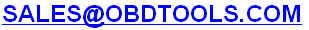
Be sure to type our
address carefully. "B" comes before "D"
Please always
include your full name
and your questions in your email.
If you do not see our reply, then it is likely due to your
'spam'
email filter settings. Please be sure to check your 'spam' or 'junk'
email.
|